Earlier this year, we got a chance to check out one of the few gaming-focused expo booths — SKG Retrogaming — at the 2018 Silicon Valley Comic-Con. Fast forward a few months and we now have the opportunity to travel via the wayback machine, to review one of their retrogaming-focused Raspberry Pi 3-powered kits. In this case, we’re looking at the “Retro Box – Loaded” (RBL) kit, which comes with two Xbox-style joysticks.
The package deal
The kit was packed for bubble-wrapped safety. Everything bullet-pointed in the description was included and made it safely over in transit. I can’t say there was anything notable about the packaging otherwise, at least in my case.
The kit seems to be similar to the computer, HDMI cables, and charger of the Canokit Raspberry Pi 3 Starter Kit. From there, add controllers; added memory (from 32GB to 128GB); and of course the user interface and games — and voilà, the RBL.

I really liked the look of the NESPi case which SKG also offers, and others may as well, because of the resemblance to the classic Nintendo Entertainment System. It’s a direct callback to retrogaming, after all. However, there’s of course an upgrade charge to go with that look.
Setup:
A set of basic and advanced instructions were sent along via PDF, to make setup easier, as well as any tweaking for more specialized requirements of the players or the games It’s very easy to set up the “Retro Box – Loaded.” Getting the kit up and running to reach “ready to play”-status needed only 5-10 minutes.
That’s because setup requires attention to only plugging in three basic things: the HDMI cable between the device and the monitor, one or both of the controller into the device and the power supply to the device. There was enough length on all the cables to connect with ample room to spare. There is no clear labeling of the ports on the case, but matching the pins on the plugs to the ports on the device did not take too much extra effort.

As a side note, most HDMI-enabled displays will be flat-panel LCD or LED types. Many classic gaming purists may find tough to take when they prefer lower-resolution, scanline-enabled displays. For the purpose of this review, I used a 720p 42″ LCD Sharp display, as an “entry-level” display for a consumer who wants to plug-and-play with a widely available display.
Past the set-up portion, further setup will likely be required when customizing the game experience once you’re in and trying out the games. to that extent, We’ll touch on customization in the “Performance” portion of the review.
Specifications
- Raspberry Pi 3 computer, case, and power supply
- Weight 48 oz
- Dimensions 6 x 5 x 4 in
- 128 GB Micro SD card running the Retropie software
- Fully configured system, ready to play.
- 7000 games, from 16 different platform
- View artwork, description, and other data for each game.
- Included HDMI cable
- Two wired XBox-style controllers
- Detailed instruction manual, with links to online sources
- 90-day product replacement guarantee.
- Access to email support with any questions or concerns.
- Price: $299 for Retro Box – Loaded; $199 for Retro Box – Basic
Performance
The “Retro Box kit is truly a sum of its parts and is best judged on that basis. The core circuitry of the machine is a Raspberry Pi 3 computer. Due to form factor compatibility issues, it’s not the most recent Pi model, but it’s still sufficiently powerful to meet the needs of most of the platforms emulated on the Loaded system. Then, there’s the bundle of software components that comprise the RetroPie emulation software and interface.
Starting up the Retro Box is as simple as plugging in the power supply. There’s no power or reset buttons. All of that functionality is baked into the EmulationStation graphical user interface (GUI), along with navigation to each platform and available game, as well as some curation options and access to deeper-level emulator and game configuration options.

The wedge-style dual analog thumbstick and single digital cross key controller performed well; the control was customizable for each game through the interface, whether a single, 2-, 3- or 6-button game, no matter which triggers or shoulder buttons might be needed. The button action felt solid and sturdy and the heft of comfortable in my hands, even after a couple hours of straight gameplay. The controllers, which comes by default, are two wired SNES-styled cross key pad controllers, which may have limited usability for more modern systems because their games use more buttons and often may require analog control.
Expect the majority of the 8-bit and 16-bit games to perform without a hitch. The music, sound effects, and video, at this level of emulation, felt like a generally accurate reflection of the source material.

That said, the system, with all options added in, can include Sega Dreamcast and Sony PlayStation emulation (not included in this unit). But, it would be probably be a bit hasty to expect a 1.2 GHz-powered system to fully emulate more recent, complex, speed-intensive consoles, such as the Dreamcast. The Nintendo 64 (included), too, has difficulty with some games but not with others. It’s a hit-or-miss experience, too, because the system’s emulation is not as advanced as others. It is helpful to know that some games dumps, or digital copies, on the original Nintendo 64 hardware also run slowly, some well under the optimal 60 frames per second (FPS) because of the limits of the original programming and hardware. The emulation will only reflect that game’s original programming to the extent the emulator is capable of accurately reflecting it.
The default Retro Box experience, even if imperfect, will be more than adequate for many gamers, but if you have a high comfort level beyond the glossy EmulationStation GUI, it’s possible to optimize just about every conceivable attribute of the emulator or game associated with a given platform, via the RetroPie and emulator-level of the file system. Be careful once you start adjusting settings and configuration files, so you don’t disable an emulator, delete a game, and so forth. Going deeper by reading the documentation on the RetroPie site would be advised.
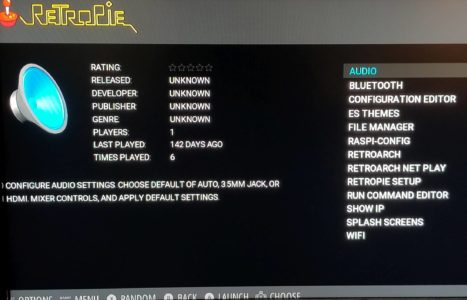
Lastly, I’d be missing a key point if I did not mention the thorny legal issues surrounding ROM or ISO ownership. Ownership of games that are not formally licensed, not open source or in the public domain are a sticky area, to say the least.
Pros
- For the amount of classic gaming content you get jam-packed into this palm-sized box, it’s an exceptional value.
- When buying a kit, a purchaser can customize exactly what is desired based on desired features and platforms.
- Made for portability and plug-and-play
- Based off RetroPie, the Retro Box will be a snap for Linux and Pi vets to customize
Cons
- Not everything works perfectly as pre-configured. Some light (or heavy) tweaking work may be required for an optimal gameplaying experience.
- The game ownership rights issue will be a factor for some.
Ideal For:
The Retro Box is handmade for the hardcore aficionado of classic games, especially someone who likes to tinker. It’s the sort of product you can show off at a retrogames or big gaming show. The whole kit is portable enough to go anywhere, so it travels well. The Retro Box is the sort of system for folks who want everything packaged up and ready to play but also want to tinker. Hardware hackers may prefer to build their own version from scratch for much less, but the trade-off is time and effort.
For those folks who want a customized Raspberry Pi-powered system that can play huge libraries of games from the 80’s and 90’s, the Retro Box is a solid starting point!



