Whether working from a coffee shop, at home, an office, or on the road (like from a game conference), a good set of wireless earbuds for phone calls, video or audio meetings, and so on can be a connected traveler’s best friend. Bring on the Poly Voyager Free 60+ UC earbuds as one possible solution to that need from global communications company, Poly (owned by HP).
These earbuds arrive at the mobile accessories table with a couple particularly distinctive features, such as a touchscreen smart charging case. But can these earbuds deliver the value users would expect from their current $329.95 MSRP? We’ll dig in and take a look (or listen, rather)!


The package deal:
The Poly Voyager Free 60+ UC Earbuds come in an efficient brown cardboard box with branding, certifications and other basic product info. Inside, the documentation is what you’ll find first, a quick start guide, a multilingual guide, among other paperwork. The earbuds, BT700 Bluetooth adapter, and case are nested inside a fitted insert, with the earbuds wrapped in plastic featuring the QR code for the Poly Lens app. A small white cardboard box contains two different sets of earbud tips for larger or smaller ear shapes, a USB-C charging cable (just shy of 12 inches or 30.5 cm) long and a USB-to-3.5mm audio cable about 33 inches (84 cm) long.
|
|
|
The Poly Voyager Free 60+ UC earbuds themselves are packaged inside a smart-looking black case with a rubberized semi-gloss feel to it. Inside the case are, of course, the earbuds with medium ear tips attached in the bottom of the clamshell and the BT 700 Bluetooth adapter neatly wedged into the top half. The included adapter allows for multipoint connectivity, so that connecting between more than one device is possible, such as a PC or smartphone. They’re rated at the IP54 standard, protecting them from water spray or limited dust ingress. In other words, you definitely shouldn’t take them into a pool or the shower, but they’d probably survive a little dust or water exposure.

The exterior of the touchscreen charging case is where the “+” comes into play over its $100 less expensive Poly Voyager Free 60 ($229.95) counterpart. But, it’s pretty darn cool to be able to interact with the 1.4” color screen for multipoint connectivity, volume and playback controls, and Bluetooth device connection.
Setup and usability:
The first step to getting the Poly Voyager Free 60+ UC earbuds online is to charge them in their case. It’s easy enough to do, if you can plug in the USB-C adapter into any USB outlet or charging port or a USB-enabled AC adapter. The earbuds set I was working with came with a 75% charge from the outset. Charging the buds was quick, and charging is doable either via the USB-C cable or Qi wireless with the case.
After initial setup, when updating the Poly Voyager Free 60+ UC earbuds and case to the latest software version, the release notes links for the case and earbuds updates went to “404 not found” pages on the Poly website from both the app and website. Hopefully, it was only a temporary hiccup and that information is usually available to customers who want to know what their device updates include.
Speaking of the Poly Lens web portal, it does allow for some sorts of control and enterprise-type device management features (many of which are shared in common with the mobile app). It’s possible to track usage, notification settings, sensor-based activity controls, muting and audio tones, and more. It’ll likely take a while to get used to the wide variety of options to customize the user experience with these earbuds, when accessing the Poly Lens web and mobile app.

The mobile app has the lion’s share of the controls you’ll want to use, allowing you to follow a helpful walk-through for setup that shows some of the basic pairing and functionality. The app also allows you to manage notifications through the mobile device, such as for the battery, charging, pairing, software update statuses and more.

Performance:
Once you get the Poly Voyager Free 60+ UC earbuds up and running, wanting to know how long they’ll hold up when used for calls is going to cross your mind.
In terms of battery charge, the officially listed capability for listening is 8 hours, but you can get 16 hours more when charging again through the case. Talk time is chalked up to 5.5 hours, with an extra 11 hours when charging with the case. My own experience had the numbers skewed a bit lower, by about half an hour to 45 minutes, but overall the battery life met my expectations. Especially handy to be able to use the case as an extra battery source, with up to 2x charges over the earbuds’ battery storage capability.
Audio quality projects well, and it’s definitely bass-heavy, which is great for music with those kinds of strengths, but the sound quality is ever-so-slightly less refined in the mid-range and treble ranges. Still, I was pleasantly surprised with the power those earbuds could produce.
While these earbuds have what’s described as “WindSmart” wind reduction technology and active noise canceling capabilities for minimizing sound, in my testing, I’d emphasize it only cuts some of the background sound, not necessarily most of it. Using the earbuds, I conducted a phone call with a fan on nearby (registering at about 75 decibels from where I was seated, according to a decibel-measurement app). To the caller, they described the sound that filtered through as “distracting” and like the sound of a “car driving nearby.”
In another test, to see how well the active noise canceling (ANC) held up, I played background music while listening to music (at about 55 decibels) while my phone played
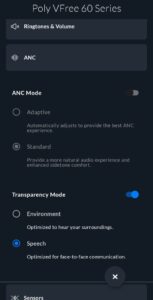
music through the earbuds at 40% volume. I heard fragments of the background music, but it wasn’t distracting enough to negatively affect the music experience. Under 50 decibels, though, the background music didn’t affect my listening experience at all. I also had a podcast (spoken word) running in the background, registering at about 55-60 decibels. From the case’s controls, it was easy enough to switch between the adaptive and standard ANC controls, as well as the more specific environment, speech, and off modes. However, aside from changing the sound profile a bit, the effect on muting audio, whether music or speech, seemed inconsistent over 50 decibels.
So, a gamer might say, “All in all, these wireless earbuds sound good, have wireless control, and a whole bunch of other cool features. But are they good for gaming?” The answer is, unfortunately, probably not for gaming where latency is an issue, like for first-person shooters. The Poly Voyager Free 60+ UC earbuds don’t include low-latency capability, so if you use them for gaming, keep in mind your audio may not keep synchronized with the action.
Does the BT700 Bluetooth adaptor work as advertised? Yes, it’s basically a plug-and-play USB-C dongle that enables simple connectivity between more than one device. It works as advertised, jumping, in my case, between a YouTube sound source, podcast, and a phone call fairly effortlessly.
Official Specs:
- Design: True wireless earbuds
- Color: carbon black or white sand
- Active Noise Cancellation (ANC): Hybrid and adaptive ANC with Transparency mode
- Microphones: 3-mic array per earbud with WindSmart technology
- Bluetooth: Bluetooth 5.3 for audio streaming
- Charging: Qi wireless charging with a touchscreen charging case, 15-minute fast charge for 1.2 hours of talk time
- Battery Life: Up to 24 hours of playback, 16.5 hours of talk time
- Multipoint Connections: Connects to up to 2 devices simultaneously
- Compatibility: Includes USB-C to 3.5mm cable, eartips, charge cable, and BT adapter
- Certifications: Microsoft Teams Certified
Value:
The Poly Voyager Free 60+ UC earbuds are listed at $329.95, but they can be found for noticeably less with a little research. HP and Amazon, for example, periodically offer discounts, such as a recent low price of $209.99 through HP. In fact, for example, at the time of publication, HP offers a cost-saving bundle that’s almost 50% off, totaling $189.99 for both the Poly Voyager Free 60+ UC earbuds and the HP 635 multi-device wireless mouse. So, there are definitely deals to be found for these earbuds.
If a touchscreen case is not important in a buying decision, earbud options broaden considerably and are available for under $200 or less at retail.
For gamers, it’s possible to find true wireless gaming earbuds from ASUS, Razer and Sony for around the $175 mark, but they will have a different mix of strengths vs. the Poly Voyager Free 60+ UC earbuds and its feature set, which is optimized for business and mobility use cases.
Pros:
- The touchscreen charging case is a gimmick — but it’s a useful and cool gimmick
- Very good sound quality and range overall
- The earbuds stayed put in my ears more reliably than I’d expected, which, in my personal experience, is not common
- Overall, the earbuds offer a very solid offering of features and capability
- Including the BT700 USB adapter, either in the USB-A or USB-C flavor, which is a helpful value-add
Cons:
- While the ANC was reasonably effective, the wind reduction on the microphones wasn’t as good as one might expect for earbuds at this price point.
- High price for the value proposition the Poly Voyager Free 60+ UC earbuds can deliver on — but the caveat is the earbuds can be found for notably less than MSRP.
- Given that it’s a strength, it would be nice to customize the music and other sound output.
Ideal for:
The Poly Voyager Free 60+ UC earbuds offer a unique variation of a familiar product to mobile folks: earbuds. The combination of features, such as the touch-screen charging case, ANC, punchy and clear audio, multi-device simultaneous connectivity, will be appealing for frequent travelers, business and event mavens, and music lovers. I say “music lovers” because the sound quality is definitely on the top end of sound quality for Bluetooth wireless earbuds. I’d also add casual gaming, if device-to-earbuds latency between the sound and gaming action isn’t a negative factor.
Now, you can find competing earbuds with most of these features, with some features delivering more effectively, for a fair amount less. But, if the combination of these features bundled into a Poly brand product is appealing to you (especially at a discount), the Poly Voyager Free 60+ UC earbuds will be a solid choice for your needs.





